1. Introduction
With international travel, remote work, and global business on the rise, the need for seamless connectivity has never been greater. One of the most efficient and cost-effective ways to stay connected abroad is by using an eSIM (embedded SIM). But before you can take full advantage of an international eSIM, you need to ensure your phone is unlocked.
This guide walks you through the process of unlocking your phone, setting up an international eSIM, and troubleshooting common issues. Whether you’re a digital nomad, business traveler, or global communicator, this step-by-step breakdown will help you stay connected worldwide.
2. What Does It Mean to Unlock a Phone?
A locked phone is tied to a specific carrier or network provider, preventing you from using SIM cards or eSIMs from other providers. Carriers lock phones mainly to retain customers. Unlocking your phone means removing those restrictions, giving you the freedom to use any mobile carrier’s SIM or eSIM, locally or internationally.
Why unlocking matters for international eSIMs:
- You can avoid expensive international roaming fees
- You gain flexibility to switch between local and global carriers
- You enable the use of a virtual phone number eSIM
3. Why Use an eSIM for International Travel or Remote Use?
eSIMs have revolutionized mobile connectivity. Here’s why:
- No need for a physical SIM card: Just scan a QR code or enter an activation code.
- Multiple profiles: Store multiple carrier profiles on a single device.
- Instant setup: Activate local plans as soon as you land in a new country.
- Cost-effective: Avoid roaming charges and use local data rates.
- Pair with virtual phone numbers: eSIMs are ideal for keeping your personal and business lines separate using a virtual phone number eSIM.
4. Pre-check: Is Your Phone eSIM Compatible?
Before unlocking and setting up an international eSIM, confirm your phone is eSIM-compatible.
For iPhones:
- Go to Settings > General > About
- Look for “Digital SIM” or “eSIM IMEI”
For Android (e.g., Samsung, Pixel):
- Go to Settings > About Phone > Status
- Look for an eSIM IMEI entry
Popular eSIM-compatible devices include:
- iPhone XS and later
- Google Pixel 3 and later
- Samsung Galaxy S20 and newer
- Motorola Razr, Huawei P40 (some models), and more
Ensure your phone has the latest software update for smooth eSIM activation.
5. How to Check If Your Phone is Unlocked
You can’t use an international eSIM if your phone is locked. Here’s how to check:
For iPhone:
- Go to Settings > General > About
- Scroll to Carrier Lock
- If it says “No SIM restrictions,” your phone is unlocked
For Android:
- Insert a SIM card from another carrier
- If it connects without issue, it is likely unlocked
Alternatively, contact your carrier’s customer support or check through your account portal.
6. How to Unlock Your Phone (Step-by-Step)
The unlocking process varies by carrier. Here’s a general method:
Step 1: Check eligibility
- Most carriers require you to fully pay off your phone
- Account must be in good standing
Step 2: Contact your carrier
- Call or visit your carrier’s website and request an unlock
- Provide your IMEI number (found under Settings > About Phone)
Step 3: Receive confirmation
- Your carrier will inform you when the unlock is processed (may take a few hours to a few days)
Step 4: Confirm unlock
- Insert a SIM card from a different carrier and ensure it works
- Alternatively, test by activating an eSIM from a different provider
7. Setting Up an International eSIM
Once your phone is unlocked and compatible, setting up an international eSIM is easy.
Step 1: Choose an eSIM provider
- Popular international eSIM providers include Airalo, Ubigi, Truphone, and Nomad
Step 2: Purchase a plan
- Select your destination and choose a data plan
- You’ll receive a QR code or activation code
Step 3: Activate eSIM
- Go to Settings > Cellular > Add Cellular Plan (iOS)
- Or Settings > Network & Internet > Mobile Network > Add Carrier (Android)
- Scan the QR code or enter details manually
Step 4: Confirm connection
- Your phone will switch to the new eSIM network once active
Optional: Assign your eSIM to data only or calls and texts depending on the provider
8. Troubleshooting Common eSIM & Unlock Issues
- Phone shows no service after eSIM setup: Ensure it’s unlocked or contact the eSIM provider for support
- Can’t scan QR code: Use the manual setup option
- Still locked after unlock request: Restart your phone or reset network settings
- eSIM not showing up: Update your phone to the latest software version
9. Benefits of Using a Virtual Phone Number eSIM
Combining an international eSIM with a virtual phone number has major advantages:
- Maintain a local number in the US while using an international data plan
- Separate business and personal communication
- Access cloud calling, voicemail, and CRM features
- Great for expats, global freelancers, and customer-facing teams
Several platforms offer virtual phone number eSIM combinations for convenience and control.
10. Summary: Stay Connected Anywhere
Unlocking your phone for international eSIM use is a one-time task that opens a world of connectivity options.
Recap of steps:
- Check your phone’s eSIM compatibility
- Ensure it’s unlocked by your carrier
- Purchase and activate an international eSIM plan
- Troubleshoot common issues
- Use a virtual phone number eSIM to enhance flexibility
Whether you’re traveling, moving abroad, or running a global business, unlocking your phone and using eSIMs gives you control, affordability, and seamless connectivity.
FAQs: Unlocking Phones for International eSIM Use
Q1. What is an international phone unlock?
An international phone unlock allows you to use any carrier’s SIM or eSIM around the world by removing network restrictions imposed by your current provider.
Q2. How do I know if my phone supports eSIM?
Check your phone settings under “About” for an eSIM IMEI or Digital SIM section. You can also verify compatibility on your phone manufacturer’s website.
Q3. Can I unlock my phone myself?
No, you typically need to request an unlock through your carrier. Most will process it for free if your device is eligible.
Q4. Will unlocking my phone erase my data?
No. Unlocking does not affect your stored data. However, it’s a good practice to back up your device before making any system changes.
Q5. Can I use both physical SIM and eSIM at the same time?
Yes. Many newer phones support dual SIM mode with one physical SIM and one eSIM.
Q6. How long does it take to unlock a phone?
It varies by carrier but typically ranges from a few hours to 2–5 business days.
Q7. Are virtual phone numbers and eSIMs the same?
No. A virtual phone number is a cloud-based number not tied to a specific SIM or device, while an eSIM is a digital SIM embedded in your device. However, they can work together for more flexible communication setups.