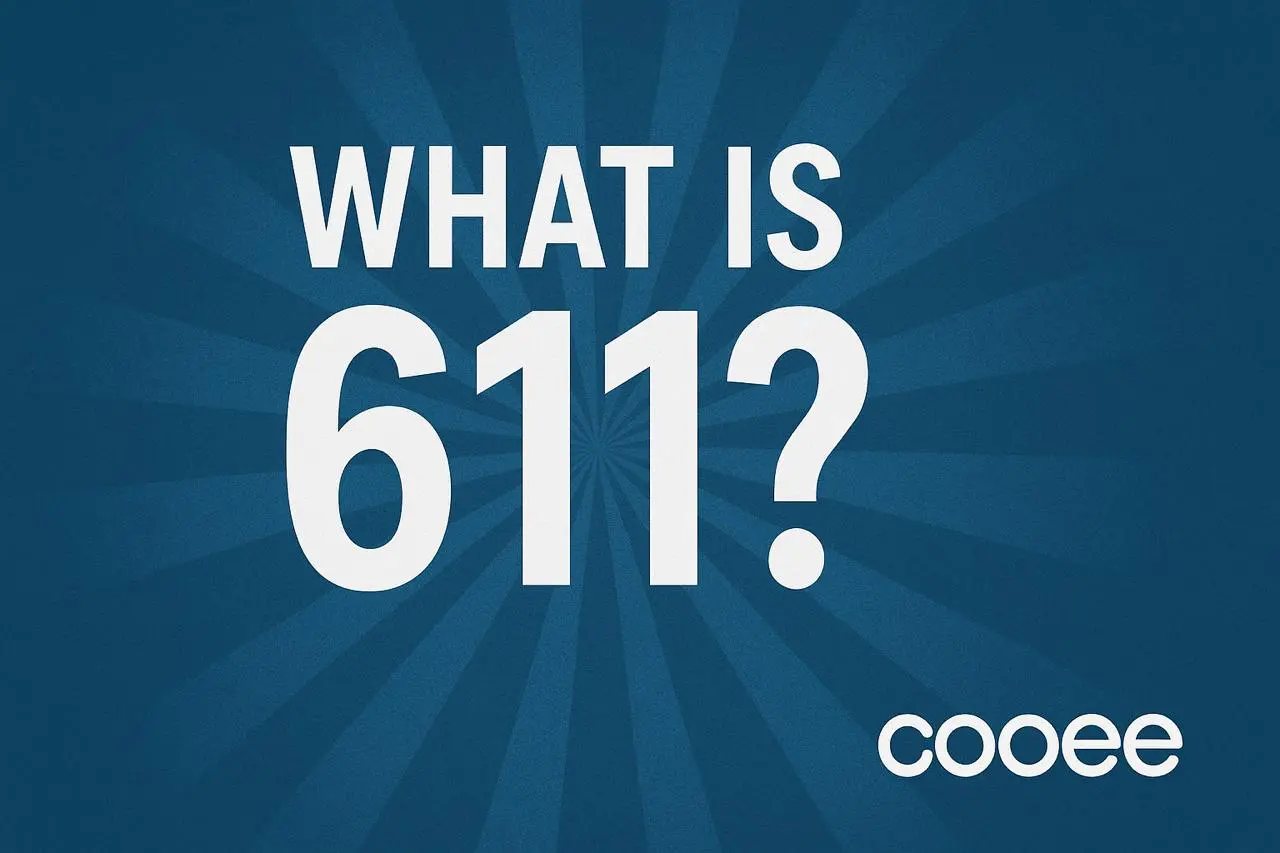WhatsApp is one of the most widely used messaging platforms in the world, but what if you want to register without sharing your personal number or better yet, with a US-based number? Whether you’re an international user looking to access US-specific features or a business aiming to localize communication, getting a free USA WhatsApp number is easier than you might think.
In this guide, we’ll walk you through how to get a free US number for WhatsApp using online tools and virtual number platforms. Plus, we’ll show you how a virtual mobile number USA can help protect your privacy, streamline business messaging, and enable international communication with a local presence.
Why Use a US Number for WhatsApp?
There are several reasons why people want a free US number for WhatsApp:
- Privacy: Avoid using your personal number for online registrations or public interactions.
- Business Presence: Create a local U.S. identity for clients and customers even if you’re based overseas.
- Account Segmentation: Use a separate number for business, personal, or specific projects.
- Access to Regional Features: Some WhatsApp features and business options may be geo-specific.
- Use a US mobile phone number to establish trust with American contacts and improve deliverability for OTPs and calls.
Step-by-Step: How to Get a Free USA WhatsApp Number
To get a free virtual number for WhatsApp online, follow these steps:
1. Choose a Virtual Number Provider
Look for platforms that offer a free trial or low-cost plans. Some providers offer free numbers for basic usage or trial periods.
Recommended platforms:
- TextNow (free ad-supported virtual numbers)
- Google Voice (U.S. residents only)
- Calilio (affordable VoIP with reliable support)
- Numero eSIM
- Talkatone
Ensure the provider supports WhatsApp verification and can receive SMS or calls for the OTP process.
2. Sign Up and Select a U.S. Number
During registration, select your preferred U.S. area code. Some providers allow you to pick numbers based on location (e.g., New York, Los Angeles, etc.).
???? Tip: Choose a recognizable area code to improve trustlike 212 (NYC) or 310 (LA).
3. Install and Open WhatsApp
Download or reinstall WhatsApp on your device.
During setup, when prompted for a phone number, enter the virtual U.S. number you received from your provider.
4. Verify via SMS or Call
WhatsApp will send a verification code via SMS or voice call. Use the web interface or app provided by your virtual number service to receive the code.
Once verified, your WhatsApp account is now tied to your U.S. virtual number!
Free WhatsApp Numbers: Are They Safe?
Yes, if you’re using a trusted provider. Free numbers can be perfectly safe for WhatsApp as long as:
- The number is not recycled frequently
- It supports two-way communication (SMS & calls)
- The provider has privacy protections in place
If you’re concerned about security, opt for a paid number with full control and support.
Benefits of a Virtual Number for WhatsApp (Free or Paid)
- ????️ Privacy Protection: Keep your personal number hidden
- ???? Global Presence: Appear local in the U.S. while operating remotely
- ???? Business Messaging: Set up WhatsApp Business with a US mobile phone number for better regional trusty.
- ???? Dual Accounts: Run separate WhatsApp accounts on the same phone
- ???? 24/7 Availability: Manage calls and messages from any device or location
Want more control and flexibility? Learn how a virtual mobile number USA can support multi-region business growth.
Limitations of Free WhatsApp Numbers
While useful, free WhatsApp numbers have a few caveats:
- Limited availability of quality U.S. numbers
- Some may not support WhatsApp OTPs reliably
- May be deactivated after inactivity
- Ads and upsells in free apps
For long-term or professional use, a paid virtual number is more secure and dependable.
When to Use a Paid Virtual Number
Consider a paid number if you:
- Want a permanent U.S. number with full control
- Need reliable SMS delivery for all platforms
- Use WhatsApp for business communication
- Want to integrate with CRM or helpdesk tools
Final Thoughts
Getting a free US number for WhatsApp is a great way to manage privacy, scale your communication, and appear more local in the U.S. no matter where you are in the world. With virtual numbers becoming more reliable and affordable, it’s now easier than ever to manage multiple WhatsApp accounts or maintain a U.S. presence remotely.
Whether you’re using it for travel, business, or privacy, make sure to choose a reputable virtual number provider for seamless setup and reliable communication.
FAQs:
- Can I use a virtual U.S. number for WhatsApp?
Yes. Most virtual number providers support WhatsApp registration and can receive verification codes via SMS or voice.
- Is it safe to use a free USA WhatsApp number?
It can be safe, but it depends on the provider. Make sure the number is not frequently recycled and that the service has security protocols in place.
- How do I get a free U.S. number for WhatsApp verification?
Sign up with a virtual number provider that offers free trials or ad-supported plans (like TextNow or Numero), select a U.S. number, and use it to register on WhatsApp.
- What if WhatsApp doesn’t accept my virtual number?
Try verifying via call instead of SMS, or use a different provider. Not all free numbers work with WhatsApp.
- Can I use the number for both personal and business WhatsApp?
Yes, but it’s better to use WhatsApp Business for professional use. You can also use dual apps on Android to run both accounts on the same phone.
- Will I lose access to my free number if I don’t use it?
Possibly. Free virtual numbers may be recycled if inactive for a certain period. Check your provider’s policy to retain your number.