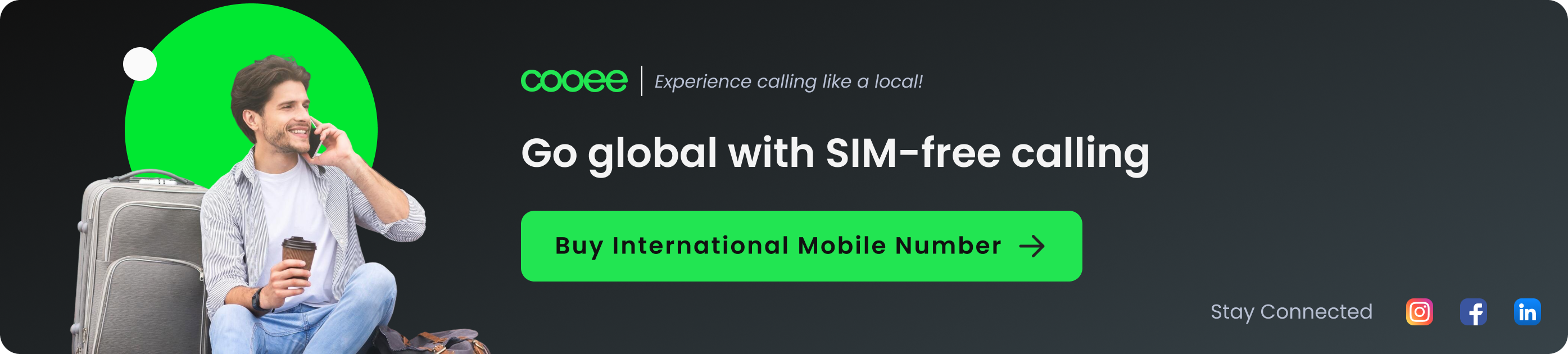In an age defined by global mobility, privacy concerns, and hybrid work, the virtual phone number has become a vital communication tool. Whether you’re running a business, working remotely, or simply want to keep your personal number private, a virtual number can help you stay flexible, professional, and connected without the limitations of traditional phone lines.
This blog explores the key benefits of virtual phone numbers in 2026, and why more people are switching to them than ever before.
 What Is a Virtual Phone Number?
What Is a Virtual Phone Number?
A virtual phone number is a telephone number that isn’t tied to a specific phone line or physical SIM. Instead, it uses VoIP (Voice over Internet Protocol) technology to route calls and messages via the internet.
Virtual numbers can be:
- Local – with area codes for specific cities or regions.
- International – from countries where you want a presence.
You can access a virtual number on your smartphone, desktop, or browser—ideal for people who want seamless communication across devices.
Top 10 Benefits of Using a Virtual Phone Number
1. Enhanced Privacy & Security
Keep your personal number private while sharing a virtual one for online shopping, freelance work, dating apps, or marketplace listings. It’s an easy way to protect your privacy while remaining reachable.
2. Cost-Effective Communication
Virtual phone numbers offer affordable domestic and international calling. Most providers use internet-based pricing, which is far cheaper than traditional telecom rates, especially when calling abroad.
3. Professional Business Image
Impress customers with a local number in their area—even if you’re working remotely. A virtual number helps your small business or startup appear more established and credible. Solutions like Cooee make this easy to achieve with instant setup and user-friendly features.
4. Flexibility and Mobility
Take calls and check messages from your phone, laptop, or tablet—wherever you are. It’s perfect for freelancers, remote teams, and digital nomads who need communication on the go.
5. Easy Call Forwarding & Voicemail
Automatically redirect calls to your main device or team members. You can set up custom voicemail greetings, forward calls based on time zones, or use auto-responses for missed calls.
6. Multiple Numbers on One Device
No need for two phones or dual SIMs. Manage separate numbers for personal and business use from the same device—no hardware required.
7. Global Reach with Local Presence
Choose numbers from different countries or cities to connect with international customers. It’s a cost-effective way to build a presence in multiple regions without opening physical offices.
8. Scalability for Growing Businesses
Need five numbers today and fifty tomorrow? No problem. Virtual numbers can be added, reassigned, or retired as your team expands, making them ideal for startups and scaling businesses.
9. Advanced Call Features
Virtual phone systems often include smart features like:
- Call analytics
- Call recording
- IVR menus (interactive voice response)
- CRM and team integrations
With platforms like Cooee, you also get dependable VoIP call quality and easy online number management.
10. Trial or Free Plans Available
Some providers offer free trials or entry-level free virtual phone numbers. This allows you to explore the benefits of a virtual phone number before committing to a plan. Cooee makes it quick and affordable to test the service and experience the benefits firsthand.
Who Should Use Virtual Phone Numbers?
- Entrepreneurs & Startups – project professionalism without big infrastructure.
- Freelancers & Consultants – manage clients from multiple regions.
- Customer Support Teams – route queries to the right agents efficiently.
- Remote Workers & Digital Nomads – stay connected from anywhere.
- Travellers & Expats – receive OTPs and stay reachable abroad.
If you’re only abroad for a short period, the benefits of temporary phone numbers also come into play—they offer a quick, flexible, and cost-effective way to stay connected without long-term commitments.
Conclusion
From privacy and professionalism to global access and advanced features, the benefits of virtual phone numbers are undeniable in 2026. They offer a smart, flexible solution for modern communication needs—both personal and professional.
Ready to explore the flexibility and power of a virtual phone number? Try a Cooee virtual number today and see the difference it makes.
FAQs
What are the main benefits of using a virtual phone number?
Privacy, affordability, mobility, professional presence, and advanced features like call routing and analytics.
How does a virtual phone number protect my privacy?
It lets you share a different number publicly while keeping your real number hidden.
Can I use a virtual number for business and personal calls?
Yes—you can separate your communications while using just one device.
Are virtual phone numbers cheaper than regular phone plans?
Typically, yes—especially for international calling and remote use.
Do virtual phone numbers support international calls?
Yes, most do—making them ideal for travellers and global teams.
What features come with a virtual phone number?
Voicemail, call forwarding, call analytics, CRM integrations, and more.
Who should consider using a virtual phone number?
Freelancers, startups, support teams, remote workers, and international travellers.
Can I use a virtual phone number on multiple devices?
Yes. You can access it from mobile, desktop, or browser.
Are there any free virtual phone number providers?
Some services offer trials or free numbers with limited features. Cooee provides flexible, low-cost plans designed for real-world use.
How do I get started with a virtual phone number?
Choose a provider, register, select your number, and start calling—all within minutes. With Cooee, it’s quick and hassle-free.
Read More: How to Get a Virtual Phone Number for Free